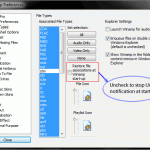I am quite fond of WinAmp, but ever since I started using Windows 7, WinAmp would bring up a User Account Control dialog each time it was started. The cause of this was the ‘Restore file associations at WinAmp start-up’ setting, which requires registry access. Disabling this setting stops displaying the UAC dialog.
- Open Winamp
- Under the Options Menu, select Preferences (Ctrl+P)
- On the left hand panel, select File Types (under General Preferences)
- Uncheck ‘Restore file associations at WinAmp start-up’
- Click Close